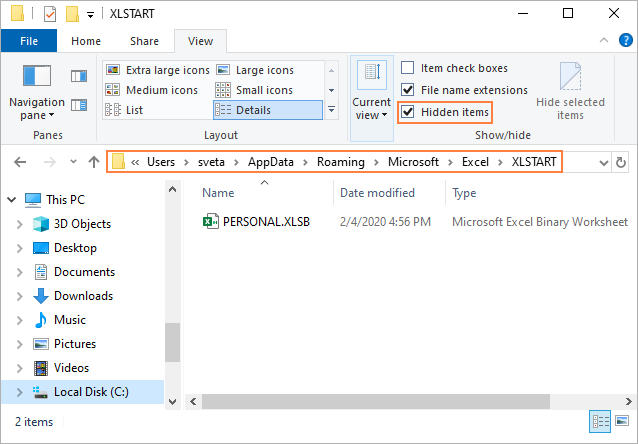dahowarduk
Member
This can be achieved via file ~ options ~ advanced options ~ (then after much scrolling down) ~ untick show a zero in cells that have zero value.
Is it possible to set this zero suppress as a default option, whenever I open a new spreadsheet?
Alternatively is it possible to add a' special 'tab' to the toolbar which can be clicked on, to then suppress zeros?
Thanks
Is it possible to set this zero suppress as a default option, whenever I open a new spreadsheet?
Alternatively is it possible to add a' special 'tab' to the toolbar which can be clicked on, to then suppress zeros?
Thanks