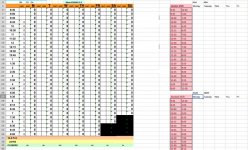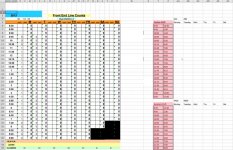beh162
New member
- Joined
- Jan 15, 2015
- Messages
- 7
- Reaction score
- 0
- Points
- 0
I'm a newbie to excel but I do know some of the very basics. I'm trying to transition my schedule making to excel and get off the paper system and take advantage of excel and all it has to offer. I know I have a lot to learn but I want to get a grasp on formula's better. Here is what I want to do:
I need to make sure I have coverage for when a shift ends and another shift leaves so say I have:
Employees:
12p-5p
12p-5p
5p-10p
5p-10p
So I want to make a sheet that takes my shifts and tells me I have two people leaving at 5p and two people coming in at 5p. What kind of formula would be good for this?
I need to make sure I have coverage for when a shift ends and another shift leaves so say I have:
Employees:
12p-5p
12p-5p
5p-10p
5p-10p
So I want to make a sheet that takes my shifts and tells me I have two people leaving at 5p and two people coming in at 5p. What kind of formula would be good for this?