Bhavna123
New member
- Joined
- May 14, 2019
- Messages
- 2
- Reaction score
- 0
- Points
- 0
- Excel Version(s)
- Excel 2016
Hello,
I was wondering if anyone could help.
I have a table to statements with blank rows in between. The table of statements changes automatically as it is referencing another table (which is dynamic depending on the data). I was wondering if there was a way whereby the blank rows are discarded automatically?
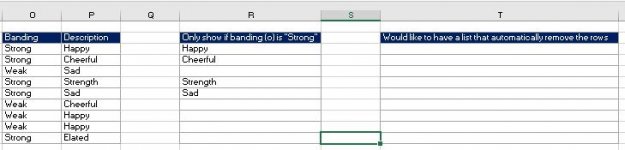
Let me know.
Thank you
I was wondering if anyone could help.
I have a table to statements with blank rows in between. The table of statements changes automatically as it is referencing another table (which is dynamic depending on the data). I was wondering if there was a way whereby the blank rows are discarded automatically?
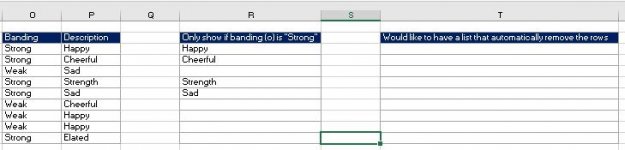
Let me know.
Thank you

