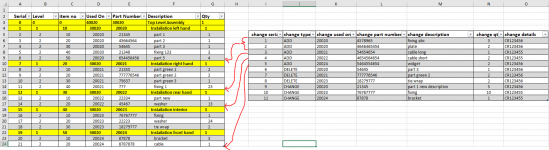jilbobagins
Member
- Joined
- Apr 11, 2019
- Messages
- 80
- Reaction score
- 0
- Points
- 6
- Excel Version(s)
- 2016
Howdi,
New to the forum, and I've had a good old search but cannot find the answer to the query below.
Within a BOM structure table (Example on the LH table) I'm looking to automate changes (Additions, Change, Deletions) by another smaller table (shown on the RH table). I can manage the deletions (take qty to 0, as I want to retain the record) and any changes, however the additions is proving difficult as they need to inserted at the bottom of parent part (used on) which is within a structured bill of material. No amount of sorting seems to be able to fix this!
Any help would be greatly appreciated
Thanks
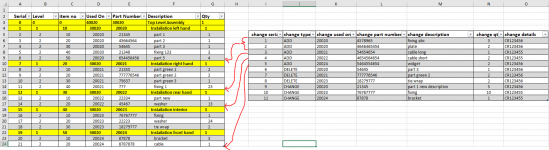
New to the forum, and I've had a good old search but cannot find the answer to the query below.
Within a BOM structure table (Example on the LH table) I'm looking to automate changes (Additions, Change, Deletions) by another smaller table (shown on the RH table). I can manage the deletions (take qty to 0, as I want to retain the record) and any changes, however the additions is proving difficult as they need to inserted at the bottom of parent part (used on) which is within a structured bill of material. No amount of sorting seems to be able to fix this!
Any help would be greatly appreciated
Thanks