amanda_hemi
New member
- Joined
- Nov 8, 2018
- Messages
- 3
- Reaction score
- 0
- Points
- 0
- Excel Version(s)
- Excel 16 i believe
Hello,
I have experience in R but none with VBA. I have been looking for a way to copy a row of data into a different worksheet based on a string of characters within the cell.
I have looked and have found parts to my problem but can't seem to combine them all together to work.
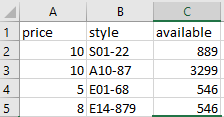
The above is an example of how my data is set up. I want to sort the styles that start with an A or S to be sorted into a worksheet "Sport", the styles that dont start with A, or S, that contain 01-, 02-,... 09- to be copied onto a worksheey called "Bags", and stlyle that contains 10- to be copied to a worksheet called wallets.
I was looking into doing a for loop with if then statements, but I can't get it all to work together.
I have experience in R but none with VBA. I have been looking for a way to copy a row of data into a different worksheet based on a string of characters within the cell.
I have looked and have found parts to my problem but can't seem to combine them all together to work.
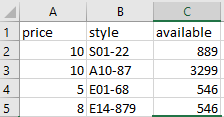
The above is an example of how my data is set up. I want to sort the styles that start with an A or S to be sorted into a worksheet "Sport", the styles that dont start with A, or S, that contain 01-, 02-,... 09- to be copied onto a worksheey called "Bags", and stlyle that contains 10- to be copied to a worksheet called wallets.
I was looking into doing a for loop with if then statements, but I can't get it all to work together.

