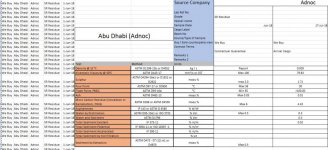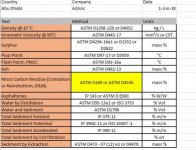chewjekhui
New member
- Joined
- Aug 15, 2018
- Messages
- 3
- Reaction score
- 0
- Points
- 0
- Excel Version(s)
- 2010
hi guys,
Need some help on a file that needs filtering though a drop down list.
Background: there are different quality of oil shipments that we are getting from the supplier vs the contracted quality that we agreed upon.
Every sample of oil is presented into a table called the crude oil quality assay
http://2.bp.blogspot.com/-jXx0FB2uZ...AAARU/7fnvnALbeRw/s1600/Bonny+Light+Assay.bmp
Each supplier cargo shipment has one row of column of quality specifications. Meaning if let's say I have 5 cargo for month of June, I should have 5x row of the picture above, excluding the property row.
As the columns of data is fixed, I am tagging it with some attributes like the date of shipment, the supplier name and type of oil at each column of data
As the number of cargo and suppliers are plentiful, I want to hide the data source to the 2nd tab of data. I want the first tab to draw the data out based on the values i click on the drop down menu at the first tab (which is based on the 3 attributes date of shipment, supplier name and type of fuel) cascading effect
How do I go about doing that? I managed to do only the cascading drop down value. What is required to link the drop down to the data tab?
Need some help on a file that needs filtering though a drop down list.
Background: there are different quality of oil shipments that we are getting from the supplier vs the contracted quality that we agreed upon.
Every sample of oil is presented into a table called the crude oil quality assay
http://2.bp.blogspot.com/-jXx0FB2uZ...AAARU/7fnvnALbeRw/s1600/Bonny+Light+Assay.bmp
Each supplier cargo shipment has one row of column of quality specifications. Meaning if let's say I have 5 cargo for month of June, I should have 5x row of the picture above, excluding the property row.
As the columns of data is fixed, I am tagging it with some attributes like the date of shipment, the supplier name and type of oil at each column of data
As the number of cargo and suppliers are plentiful, I want to hide the data source to the 2nd tab of data. I want the first tab to draw the data out based on the values i click on the drop down menu at the first tab (which is based on the 3 attributes date of shipment, supplier name and type of fuel) cascading effect
How do I go about doing that? I managed to do only the cascading drop down value. What is required to link the drop down to the data tab?