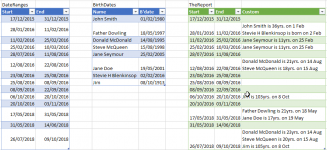Hi,
Am looking for suggestions as to how to indicate someone's birthday (column C) from within a list of start dates (column A) and end dates (column B). i.e. would it be best to create a list based on the date of birth and then do a conditional column?
For example date of birth is 12/09/1968. Thus birthdays are 12/09/1969, 12/09/1970 etc. The start dates / end dates (as shown in dd/mm/yyyy format) might be as follows:
Therefore:
08/09/2016 > 22/09/2016 is a birthday period. Similarly 26/07/2018 > 09/10/2018.
Thanks in advance!
SP
Am looking for suggestions as to how to indicate someone's birthday (column C) from within a list of start dates (column A) and end dates (column B). i.e. would it be best to create a list based on the date of birth and then do a conditional column?
For example date of birth is 12/09/1968. Thus birthdays are 12/09/1969, 12/09/1970 etc. The start dates / end dates (as shown in dd/mm/yyyy format) might be as follows:
| 17/12/2015 | 31/12/2015 |
| 28/01/2016 | 11/02/2016 |
| 11/02/2016 | 25/02/2016 |
| 25/02/2016 | 10/03/2016 |
| 28/07/2016 | 11/08/2016 |
| 12/08/2016 | 22/08/2016 |
| 23/08/2016 | 25/08/2016 |
| 25/08/2016 | 8/09/2016 |
| 8/09/2016 | 22/09/2016 |
| 6/10/2016 | 20/10/2016 |
| 20/10/2016 | 3/11/2016 |
| 17/05/2018 | 31/05/2018 |
| 31/05/2018 | 14/06/2018 |
| 26/07/2018 | 9/10/2018 |
Therefore:
08/09/2016 > 22/09/2016 is a birthday period. Similarly 26/07/2018 > 09/10/2018.
Thanks in advance!
SP