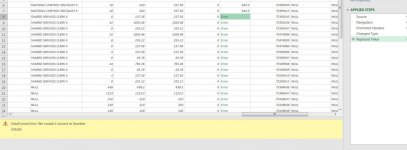albertan
Member
I have Office 365's Excel 2016. When I try to import data to Excel I get some errors related for formatting of cells. Sometimes I get errors that say "cannot convert to number".
When I import the data, I get different totals in Revenue column.
in some columns i get export data where it says NULL instead of zero. So I was using Replace feature to convert all NULLs to 0 and making them as whole numbers. I was converting accounts to text format. Yet still get errors and distorted total amount.
Did anybody experience this issue?
When I import the data, I get different totals in Revenue column.
in some columns i get export data where it says NULL instead of zero. So I was using Replace feature to convert all NULLs to 0 and making them as whole numbers. I was converting accounts to text format. Yet still get errors and distorted total amount.
Did anybody experience this issue?