christiane.latte
New member
- Joined
- Feb 27, 2018
- Messages
- 14
- Reaction score
- 0
- Points
- 0
- Excel Version(s)
- 2016
Hei,
I constantly get an error message because excel is trying to execute a query that i obviously not there. Or is it?
This the error message I get.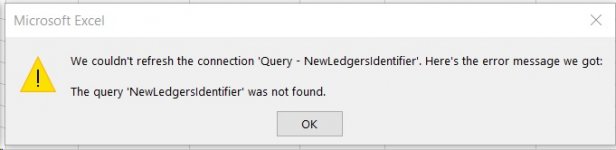
I'd love to delete this stupid query but can't find it the query overview. For an awkward reason it is still loaded to the data model. See here
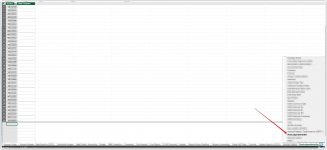
But here I can't delete it...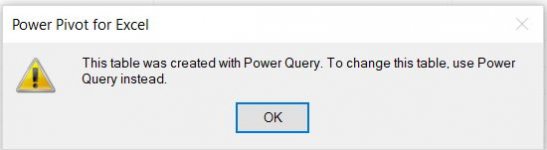
So what do I do now?
Kr,
Christiane
I constantly get an error message because excel is trying to execute a query that i obviously not there. Or is it?
This the error message I get.
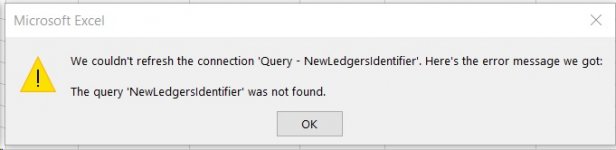
I'd love to delete this stupid query but can't find it the query overview. For an awkward reason it is still loaded to the data model. See here
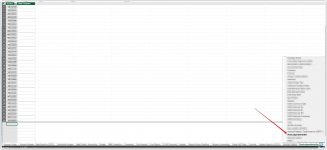
But here I can't delete it...
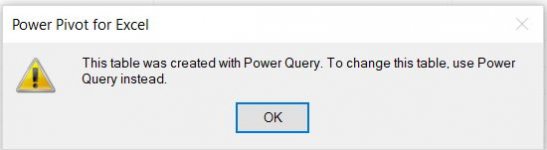
So what do I do now?
Kr,
Christiane

