Hi there,
I’m hoping someone here can help with this. I did search the forum first but I couldn't see anything that was quite like this. I have two sets of data that I want to match up. One set shows me when a person used an app:
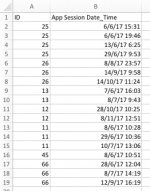
The other set shows me when the same people answered a survey (about the app):

I need to know how to put these two sets of data together so that I can find out how many times people used the app between different survey submissions.
For example (using my imaginary table, below), Sam performed used the app three times between his submission of his first survey and the second survey. How might I generate a table like this?

If that was too easy, the next step I’m hoping to achieve is to note the amount of time spent in the app between surveys, e.g.:

Does anyone know the formula/s that would make either of these two tables possible?
Thanks in advance.
I’m hoping someone here can help with this. I did search the forum first but I couldn't see anything that was quite like this. I have two sets of data that I want to match up. One set shows me when a person used an app:
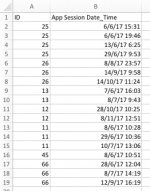
The other set shows me when the same people answered a survey (about the app):

I need to know how to put these two sets of data together so that I can find out how many times people used the app between different survey submissions.
For example (using my imaginary table, below), Sam performed used the app three times between his submission of his first survey and the second survey. How might I generate a table like this?

If that was too easy, the next step I’m hoping to achieve is to note the amount of time spent in the app between surveys, e.g.:

Does anyone know the formula/s that would make either of these two tables possible?
Thanks in advance.

