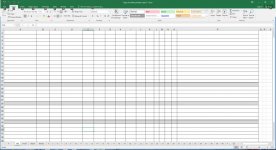Hi guys,
I got a problem that is above my excel knowledge. I want to save some paper and toner when I print the workbook and I would like to print only the worksheets that have a value bigger than 0 in a cell B6 on every worksheet 4 to 47. Those worksheets are populated with the data from the RS worksheet and B6 cell correspond to column B in RS worksheet. I usually print RS worksheet in a number of copies "print active sheets" then I print 1 copy of worksheets 4 to 47 " print entire workbook pages 5 to 44" as on some of them the data is not populated I get a page with table that I basically throw away. Is there anyway that I can do it without counting the pages that are populated and printing in parts?? Thanks in advance for your help.
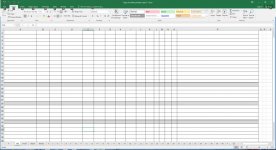
I got a problem that is above my excel knowledge. I want to save some paper and toner when I print the workbook and I would like to print only the worksheets that have a value bigger than 0 in a cell B6 on every worksheet 4 to 47. Those worksheets are populated with the data from the RS worksheet and B6 cell correspond to column B in RS worksheet. I usually print RS worksheet in a number of copies "print active sheets" then I print 1 copy of worksheets 4 to 47 " print entire workbook pages 5 to 44" as on some of them the data is not populated I get a page with table that I basically throw away. Is there anyway that I can do it without counting the pages that are populated and printing in parts?? Thanks in advance for your help.