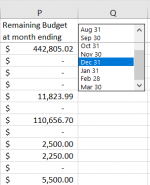I've been asked to do something that's outside of my comfort level, so I've attached an example of what is required.
I would like to find what remains in the budget per department at the end of the month chosen by the user in the List Box in cell Q1. Each department may or may not have more than one line item.
So, if they choose January, column P should show the totals for February and March (March is the year end). But subtotaled by department.
My formula in P2 is getting way too complicated, prone to input error and is not dynamic if a new line item is added. I stopped writing it after the first 3 months. I would have to write a similar formula for each of the departments if I continued in this manner.
There must be a more elegant way to do this, isn't there?
Thanks for any and all advice.
I would like to find what remains in the budget per department at the end of the month chosen by the user in the List Box in cell Q1. Each department may or may not have more than one line item.
So, if they choose January, column P should show the totals for February and March (March is the year end). But subtotaled by department.
My formula in P2 is getting way too complicated, prone to input error and is not dynamic if a new line item is added. I stopped writing it after the first 3 months. I would have to write a similar formula for each of the departments if I continued in this manner.
There must be a more elegant way to do this, isn't there?
Thanks for any and all advice.