jasvetmed
New member
I would like some help with generating a macro to accomplish the following idea. Bear in mind I've only added prepared code in on a few spreadsheets prior to this so a little hand holding might be in order.
What I have is a "Main" sheet with a drop down validation list of employee names. Each employee name would be the name of subsequent sheets in the workbook (approximately 10 additional sheets). Each of the employee sheets has a series of values listed for an evaluation that need to be kept protected from each of the other employees but all viewable by me and a selected number of other individuals (via password entry).
What I would like to have is that when the workbook is opened, "Main" is initially only visible. The user selects his/her name from the drop down list, a prompt for a password is generated and then the individuals sheet is the only employee sheet displayed. Next when the employee is finished entering in their information on their own sheet, a button/link is located somewhere on that sheet that is selected and 3 things happen:
1. Their sheet disappears and "Main" sheet is displayed again for the next employee.
2. Their information just recorded is automatically saved without selecting SAVE in the file menu.
3. A backup copy of the entire workbook is sent to another duplicated workbook located elsewhere on the network (I can password protect that workbook copy myself).
I've attached a workbook that I came across elsewhere that looks like it will do most if not all of what I need. I'm having trouble getting started with it though:

Thank you.
What I have is a "Main" sheet with a drop down validation list of employee names. Each employee name would be the name of subsequent sheets in the workbook (approximately 10 additional sheets). Each of the employee sheets has a series of values listed for an evaluation that need to be kept protected from each of the other employees but all viewable by me and a selected number of other individuals (via password entry).
What I would like to have is that when the workbook is opened, "Main" is initially only visible. The user selects his/her name from the drop down list, a prompt for a password is generated and then the individuals sheet is the only employee sheet displayed. Next when the employee is finished entering in their information on their own sheet, a button/link is located somewhere on that sheet that is selected and 3 things happen:
1. Their sheet disappears and "Main" sheet is displayed again for the next employee.
2. Their information just recorded is automatically saved without selecting SAVE in the file menu.
3. A backup copy of the entire workbook is sent to another duplicated workbook located elsewhere on the network (I can password protect that workbook copy myself).
I've attached a workbook that I came across elsewhere that looks like it will do most if not all of what I need. I'm having trouble getting started with it though:
- On the Dashboard page it states to add Controls for the other sheets. I see this option under the developer tab and have played around with it but not sure how to get it all linked together or just really how to make it happen.
- When I make the password sheet viewable via the VBA window, I see this:
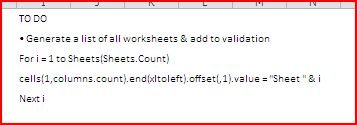 Not sure what to do with this either.
Not sure what to do with this either.
Thank you.

