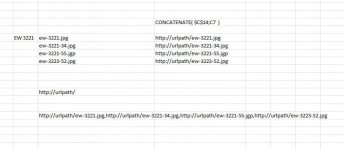Hello,
I have different list of images names and want to concatenate them with static url path http://urlpath/
Images names are in column and when I click on any empty cell, I want to concatenate them with url path, separate them with comma and insert everything in one row.
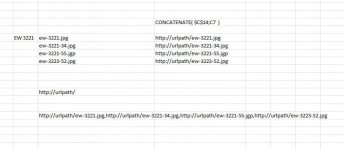
I have different list of images names and want to concatenate them with static url path http://urlpath/
Images names are in column and when I click on any empty cell, I want to concatenate them with url path, separate them with comma and insert everything in one row.