I am having trouble with a formula to calculate the hours worked between two times,
I have formatted the cells containing time as 'time'.
The formula I am using is =TEXT(C7-D7,"h") C7 being start time and D7 being finish time.
The formula is working to a certain extent but stops working when 22:00 is in the 'finish' column but works perfectly when in the 'start' column??
The error is coming through as 'Value' and is saying that 'a value used in the formula is of the wrong data type'
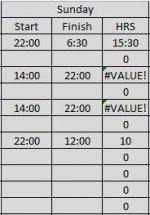
Any help would be much appreciated,
Thanks,
I have formatted the cells containing time as 'time'.
The formula I am using is =TEXT(C7-D7,"h") C7 being start time and D7 being finish time.
The formula is working to a certain extent but stops working when 22:00 is in the 'finish' column but works perfectly when in the 'start' column??
The error is coming through as 'Value' and is saying that 'a value used in the formula is of the wrong data type'
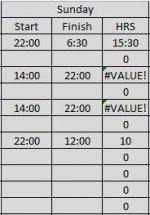
Any help would be much appreciated,
Thanks,

