Hi,
I am showing the %row total of certain categories per week in the pivot table. The source is a query table. When i am clicking insert I create the pivot table by checking in a data model.
My goal is to have the following view of the pivot as shown in the image below:
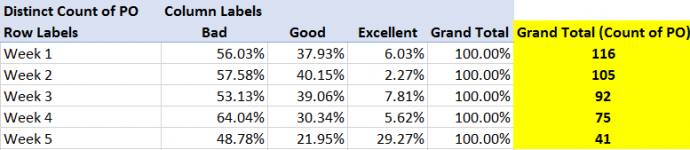
[FONT="]Fort that I tried dragging po field in the pivot column field list. the same data column into the pivot table values field - but instead of just showing me the total count per week it's also showing count of each category. Image below: [/FONT]
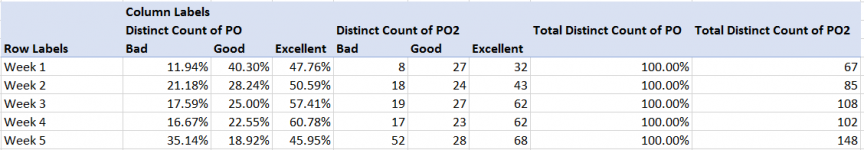
[FONT="]How can I just only add the total count of categories as a second field to get the view as in the first image?
[/FONT]
[FONT="]Your help is much appreciated! [/FONT]
[FONT="]Thanks[/FONT]
[FONT="]nanka[/FONT]
I am showing the %row total of certain categories per week in the pivot table. The source is a query table. When i am clicking insert I create the pivot table by checking in a data model.
My goal is to have the following view of the pivot as shown in the image below:
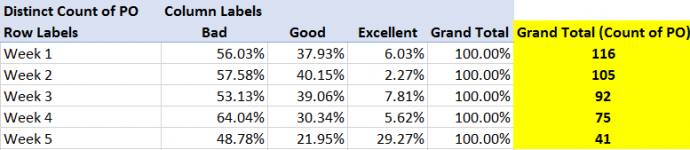
[FONT="]Fort that I tried dragging po field in the pivot column field list. the same data column into the pivot table values field - but instead of just showing me the total count per week it's also showing count of each category. Image below: [/FONT]
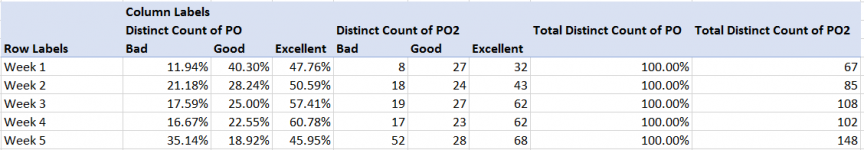
[FONT="]How can I just only add the total count of categories as a second field to get the view as in the first image?
[/FONT]
[FONT="]Your help is much appreciated! [/FONT]
[FONT="]Thanks[/FONT]
[FONT="]nanka[/FONT]

