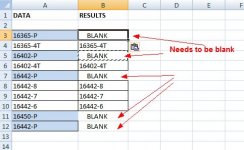Hi,
Could some one please help me with the following?
I have a column A with alpha and numeric numbers as:
A1
12345-p
23456
23452-P
45677
Results in B1 should appear like this, removing only the alpha numeric numbers.
B1
23456
45677
I appreciate your help and time. Sample attached.
View attachment Guru-question.xlsx
Could some one please help me with the following?
I have a column A with alpha and numeric numbers as:
A1
12345-p
23456
23452-P
45677
Results in B1 should appear like this, removing only the alpha numeric numbers.
B1
23456
45677
I appreciate your help and time. Sample attached.
View attachment Guru-question.xlsx