Hi guys, hoping someone might be able to help out.
I am currently creating a calendar for my departments events for the year, these are broken up into categories which can then expanded to see the individual items, which are marked by the corresponding cell being filled with a colour, as shown below...
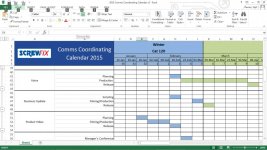
What I would like to be able to do is offer an 'overview' for each section when they are collapsed. So in the above screenshot I would want H40 to O40 to be filled with a colour because H41, I42 - N42 and O43 are filled. I want to be able to do this using a formula so if events are changed it will automatically update the overview to reflect those changes.
Is this possible and can one of you wonderful people explain how to do it.
Thanks
I am currently creating a calendar for my departments events for the year, these are broken up into categories which can then expanded to see the individual items, which are marked by the corresponding cell being filled with a colour, as shown below...
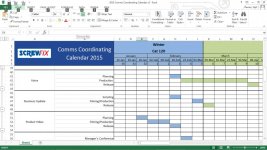
What I would like to be able to do is offer an 'overview' for each section when they are collapsed. So in the above screenshot I would want H40 to O40 to be filled with a colour because H41, I42 - N42 and O43 are filled. I want to be able to do this using a formula so if events are changed it will automatically update the overview to reflect those changes.
Is this possible and can one of you wonderful people explain how to do it.
Thanks

