sheppy2000
New member
- Joined
- Feb 3, 2015
- Messages
- 4
- Reaction score
- 0
- Points
- 0
Hi everyone, hopefully you can help me with a major headache i'm having at the moment.
I'm not really a heavy excel user but managed to get landed with creating a workbook to help us perform some semi automatic audit tasks.
From an auto generated Altiris software report we need to determine if a detected package is:
A: part of a group that we don't want re-deployed (I've created a sheet called CORE and any that don't get deployed we add them to this sheet)
and
B: if it is part of our INSTALL packages it needs to pull up what SCCM package needs applied. (I've created another sheet called SCCM GROUPS and add both the detected package matching the report in one column and the relevant SCCM group in the next column)
So as an example using this formula =IFERROR(VLOOKUP(A3,CORE!$A$1:$B$4985,2,FALSE)," - ADD THIS - ")
I can query the CORE sheet and if it finds a match it adds a field which i can then use to filter them out leaving only those apps not on the CORE sheet.
With this formula in another column i can then query the SCCM sheet and pull in the SCCM package needed =IFERROR(VLOOKUP(A3,CORE!$A$1:$B$4985,2,FALSE)," - ADD THIS - ")
So i end up with a front screen that looks something like this...
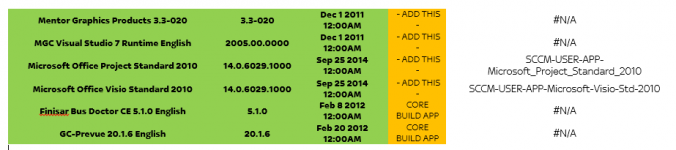
In the example you can see the fields pulled in to say CORE and the ones pulling in the SCCM group - the top two with #N/A would be apps we need to investigate and decide if its CORE or SCCM.
Works well enough but as users are free to DL and install anything they like on the estate we have multiple entries for slightly different releases of things like Chrome, Firefox, itunes, spotify etc. etc.
We only have one corp SCCM packaged version of these things so ideally i want to group these all under one umbrella so i only need to have one 'Firefox' entry instead of 27 different version entries.
I've tried a few things with wildcards from various other posts/sites but can't get anything to work and not sure if these are specific to Excel 2013 or just i'm doing it wrong?
Happy to supply a sample sheet if needed.
Any help much appreciated.
I'm not really a heavy excel user but managed to get landed with creating a workbook to help us perform some semi automatic audit tasks.
From an auto generated Altiris software report we need to determine if a detected package is:
A: part of a group that we don't want re-deployed (I've created a sheet called CORE and any that don't get deployed we add them to this sheet)
and
B: if it is part of our INSTALL packages it needs to pull up what SCCM package needs applied. (I've created another sheet called SCCM GROUPS and add both the detected package matching the report in one column and the relevant SCCM group in the next column)
So as an example using this formula =IFERROR(VLOOKUP(A3,CORE!$A$1:$B$4985,2,FALSE)," - ADD THIS - ")
I can query the CORE sheet and if it finds a match it adds a field which i can then use to filter them out leaving only those apps not on the CORE sheet.
With this formula in another column i can then query the SCCM sheet and pull in the SCCM package needed =IFERROR(VLOOKUP(A3,CORE!$A$1:$B$4985,2,FALSE)," - ADD THIS - ")
So i end up with a front screen that looks something like this...
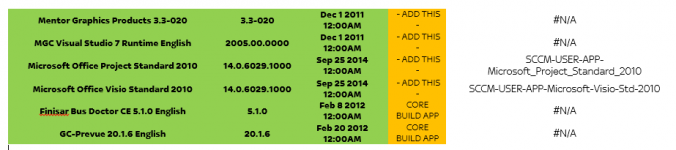
In the example you can see the fields pulled in to say CORE and the ones pulling in the SCCM group - the top two with #N/A would be apps we need to investigate and decide if its CORE or SCCM.
Works well enough but as users are free to DL and install anything they like on the estate we have multiple entries for slightly different releases of things like Chrome, Firefox, itunes, spotify etc. etc.
We only have one corp SCCM packaged version of these things so ideally i want to group these all under one umbrella so i only need to have one 'Firefox' entry instead of 27 different version entries.
I've tried a few things with wildcards from various other posts/sites but can't get anything to work and not sure if these are specific to Excel 2013 or just i'm doing it wrong?
Happy to supply a sample sheet if needed.
Any help much appreciated.
Last edited:

