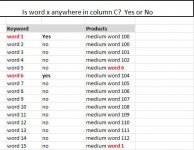I searched online for help on this but no luck, I basically need a formula for the following scenario.....(the formula should be pretty easy, but unfortunately I'm not very good with formulas)
If "word x" is anywhere in column C, display a "Yes" next to "word x" in column B. I want to do this for a very long list of words. Pleae see attahced image. Any help on this is greatly appreciated!
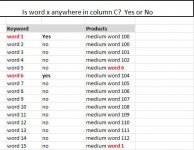
If "word x" is anywhere in column C, display a "Yes" next to "word x" in column B. I want to do this for a very long list of words. Pleae see attahced image. Any help on this is greatly appreciated!