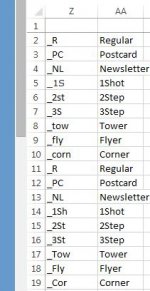ok, so my excel knowledge is poor, other than a pivot table and simple formulas I get lost quite easily.
What I am trying to do is make a weekly report work a lot more automatically than manual by using the core column to fill in several others.
The core column will show a namel
WE_010115_F_PC
(Brand name, date, audience, format)
There are 10 brand names, around 5 different audience types, and 8 formats.
Each should have it's own column, so I would want a formula along the lines of:
IF Cell contains '_PC' then show "POSTCARD" or IF Cell contains '_REG' then show "REGULAR" or if cell contains '_1s' then show "1SHOT" .... and so on...
Is this possible? if so, any and all help will be greatly appreciated.
Thanks in advance!
What I am trying to do is make a weekly report work a lot more automatically than manual by using the core column to fill in several others.
The core column will show a namel
WE_010115_F_PC
(Brand name, date, audience, format)
There are 10 brand names, around 5 different audience types, and 8 formats.
Each should have it's own column, so I would want a formula along the lines of:
IF Cell contains '_PC' then show "POSTCARD" or IF Cell contains '_REG' then show "REGULAR" or if cell contains '_1s' then show "1SHOT" .... and so on...
Is this possible? if so, any and all help will be greatly appreciated.
Thanks in advance!