Hi guys,
new here--I'm not the excel guy in our office, but have been asked to do a quick bit of formatting to a worksheet for viewing purposes. I know what I want to accomplish, and I hope there's a formula that can do it--the worksheet is much too long to organize manually. Here's the structure I'm starting with:
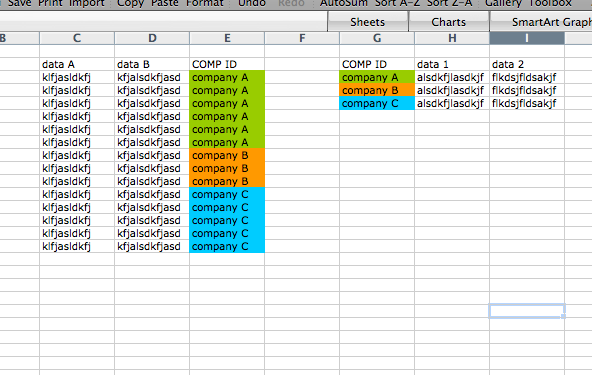
Here's what I want to do:
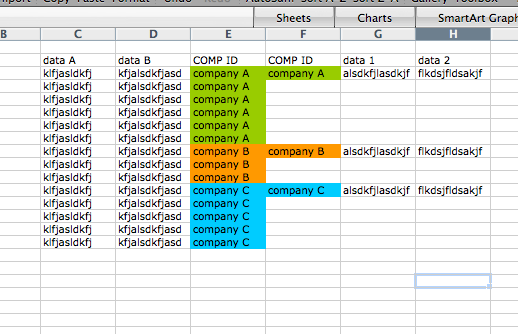
then, once I've put the two side-by-side, I can eliminate the redundant column like this:
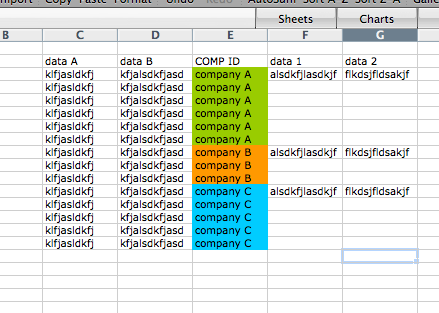
My boss will be looking for an answer in a few hours, please help me! any and all tips are appreciated. Thank you very much guys!
new here--I'm not the excel guy in our office, but have been asked to do a quick bit of formatting to a worksheet for viewing purposes. I know what I want to accomplish, and I hope there's a formula that can do it--the worksheet is much too long to organize manually. Here's the structure I'm starting with:
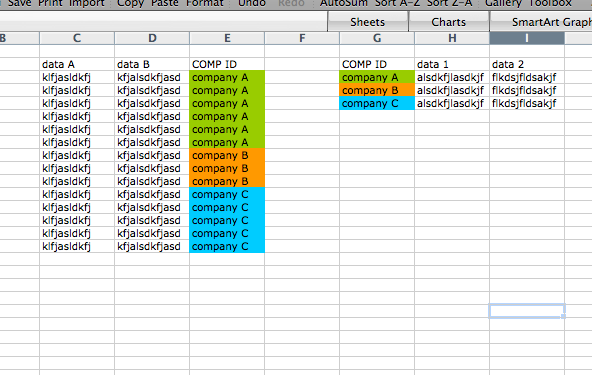
Here's what I want to do:
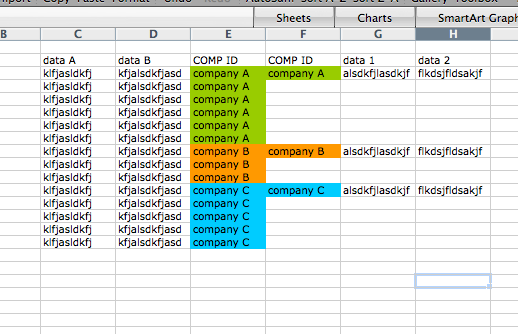
then, once I've put the two side-by-side, I can eliminate the redundant column like this:
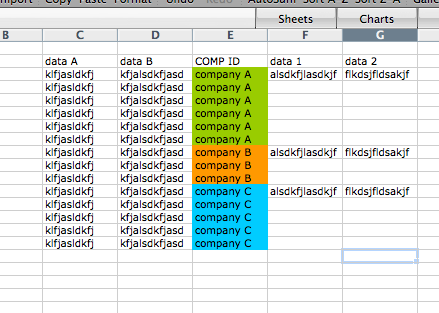
My boss will be looking for an answer in a few hours, please help me! any and all tips are appreciated. Thank you very much guys!

