pipsmultan
New member
- Joined
- Aug 22, 2014
- Messages
- 10
- Reaction score
- 0
- Points
- 0
Greetings to everyone
i m stuck into some issue ImageImage
i hav 2 month & year from ("AE2" to "AI2") & ("AE7" to "AI7")
in front of month Jan with Year 2014 (B3 & B4) i have Dyas from "D3 to AH3" and Dates "D4 to AH4" and from "D5 to AH5" it is filled with H/L, C/L, P, M/L etc. all these ("D3 to AH3, "D4 to AH4" & "D5 to AH5") are in horizontal format and same with case of month Feb with Year 2014 ("AE7" to "AI7").
the problem i m facing i want these all horizontal format data (AE2 to AI2 & D3 to AH3 & D4 to AH4 & D5 to AH5) in vertical format
I want cell "B19 to B23" to pick automatically "M/L" from "D5 to AH5" date wise ("dd-mm-yy" ) & C/L in cell "C19:C23", H/L in cell "D1923"
as you can see in sample attach copy the cell "S3" (day) and "S4" (date) should display in cell "A19" with "dd-mm-yy" according to ("AE2" to "AI2")
attach file link:
View attachment Leaves Records2.xlsx
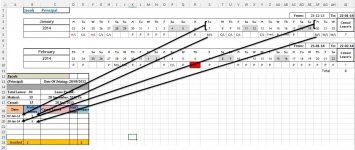
this will help me out to maintain Full year record of (M/L C/L, H/L) taken of specific Person date wise and data get update the record should also get updated in "S3" & "S4" across
Best regards

