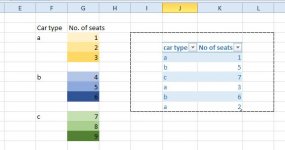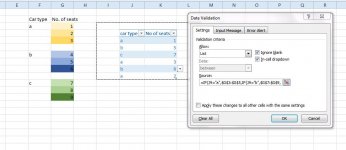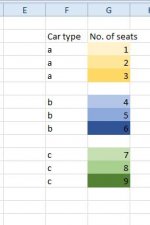nalaka
New member
- Joined
- Jun 14, 2014
- Messages
- 2
- Reaction score
- 0
- Points
- 0
i have written a formula for "k"(car type) column in data validation to change the displaying drop-down data list based on value of the "J"(No. of seats) column. i used "if" in data validation to do this. but i cannot write more repetition of "if" inside of the data validation. data validation dialog box do not allow to do this. so i cannot increase "No. of seats" data.=IF(J9="a",$G$3:$G$5,IF(J9="b",$G$7:$G$9,IF(J9="c",$E$13:$E$16,0)))
please help me to do in anther way. even by using macros
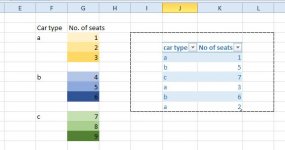

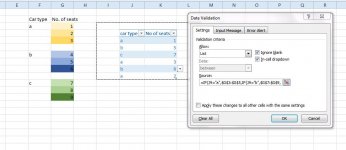
please help me to do in anther way. even by using macros