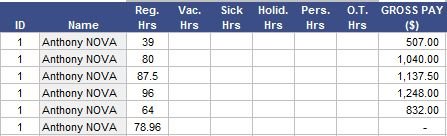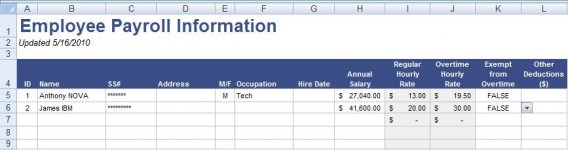Hi everyone, I am working on a formula that I just cannot seem to automate and it is starting to aggravate me.
The basic premise is that I have two sheets in a workbook, sheet one containing Employee info, such as rate of renumeration, overtime rate and whatnot.
What I am trying to do is automate sheet two, currently I have the basic info automated based on employee ID, but what I want to do is automate the calculation of payment based on hours based on the employee ID. (It sounds more complicated than it is.)
So in any given row I would have(Among other things):
EMP ID NAME HOURS (REG) HOURS (OT) GROSS PAY
01 Excel 80 12 (This is what I want to automate based on employee ID and formulating pay by calculating hours and appropriate pay rate on sheet 1)
This is where I get stumped, because, sure I could write a simple equation to calculate hours * pay rate, but this doesnt remain static and requires input for each calculation, thereby negating the purpose of automation.
Any help?
If more detail is needed please let me know.
The basic premise is that I have two sheets in a workbook, sheet one containing Employee info, such as rate of renumeration, overtime rate and whatnot.
What I am trying to do is automate sheet two, currently I have the basic info automated based on employee ID, but what I want to do is automate the calculation of payment based on hours based on the employee ID. (It sounds more complicated than it is.)
So in any given row I would have(Among other things):
EMP ID NAME HOURS (REG) HOURS (OT) GROSS PAY
01 Excel 80 12 (This is what I want to automate based on employee ID and formulating pay by calculating hours and appropriate pay rate on sheet 1)
This is where I get stumped, because, sure I could write a simple equation to calculate hours * pay rate, but this doesnt remain static and requires input for each calculation, thereby negating the purpose of automation.
Any help?
If more detail is needed please let me know.