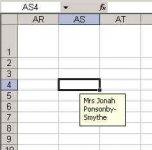No I don't want a to freeze panes 
I have frozen panes already - I keep a table with accommodations - arrivals and departures - the columns are days (several months worth this is frozen) and the rows the room number (this is also frozen), the rows after the room number list the person in the room at a particular time (column date). Some people stay in the same room all the time - but since their name is entered at the beginning of the table when I scroll to the end of the row I don't know who is in the room... is there a way to have that data that I have entered at the beginning of the row be visible as I scroll the row to the end? Some sort of floating message, or the name shifted forward and back as I scroll through the table?
Thanks!
I have frozen panes already - I keep a table with accommodations - arrivals and departures - the columns are days (several months worth this is frozen) and the rows the room number (this is also frozen), the rows after the room number list the person in the room at a particular time (column date). Some people stay in the same room all the time - but since their name is entered at the beginning of the table when I scroll to the end of the row I don't know who is in the room... is there a way to have that data that I have entered at the beginning of the row be visible as I scroll the row to the end? Some sort of floating message, or the name shifted forward and back as I scroll through the table?
Thanks!