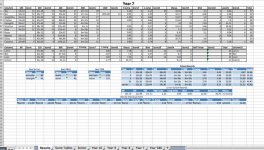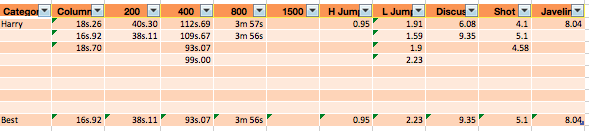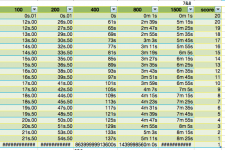Marcus Coates
New member
- Joined
- Sep 11, 2012
- Messages
- 12
- Reaction score
- 0
- Points
- 0
Hi I have a spreadsheet which I use to keep track of pupils athletics achievements throughout the season.
It comprises of several sheets
Sheet 1 is where I have several tables which are in year groups from year 7 pupils through to year 13 pupils. So a table for each year group.
In the first column of each table are the names of all the pupils in that year group. If you follow along their row it will give their times and distances of events such as 100m 800m high jump etc. their times and distances are the best from this current season. Also which is not that important to my question but is worth mentioning is that each event is also given a score out of 20. So basically to score 20 points in that event you would need to perform somewhere near to the school record. These scores are put into the cells using a formula which looks at another sheet where I have score tables with times and distances on a scale going from 1-20.
The remaining sheets are year group specific
So in the year 7 sheet what this has is a table for each pupil. In these I log all there times and distances throughout the term and the best result is what gets displayed in sheet 1.
Currently what I have to do is come next season I will have to move all the pupils names which are in year 7 for example into year 8.
They will then have a blank set of results which will gradually get filled in through that season.
My question is I would like the ability somehow of having a separate table that will keep their personal best times and distances. As they may set a PB in year 9 and not get better in year 10.
It would be good to see when they set it. Is this possible and also can this table self update itself. So if a new PB is achieved the table logs this time and disregards the last.
Speaking to someone they mentioned the possibility of pivot tables. I have never used these. I'm not sure how to do this without having lots of tables to reference maybe one for each year perhaps?
Any ideas would be great
It comprises of several sheets
Sheet 1 is where I have several tables which are in year groups from year 7 pupils through to year 13 pupils. So a table for each year group.
In the first column of each table are the names of all the pupils in that year group. If you follow along their row it will give their times and distances of events such as 100m 800m high jump etc. their times and distances are the best from this current season. Also which is not that important to my question but is worth mentioning is that each event is also given a score out of 20. So basically to score 20 points in that event you would need to perform somewhere near to the school record. These scores are put into the cells using a formula which looks at another sheet where I have score tables with times and distances on a scale going from 1-20.
The remaining sheets are year group specific
So in the year 7 sheet what this has is a table for each pupil. In these I log all there times and distances throughout the term and the best result is what gets displayed in sheet 1.
Currently what I have to do is come next season I will have to move all the pupils names which are in year 7 for example into year 8.
They will then have a blank set of results which will gradually get filled in through that season.
My question is I would like the ability somehow of having a separate table that will keep their personal best times and distances. As they may set a PB in year 9 and not get better in year 10.
It would be good to see when they set it. Is this possible and also can this table self update itself. So if a new PB is achieved the table logs this time and disregards the last.
Speaking to someone they mentioned the possibility of pivot tables. I have never used these. I'm not sure how to do this without having lots of tables to reference maybe one for each year perhaps?
Any ideas would be great