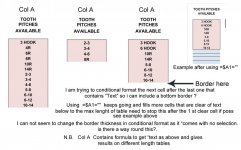pleased2help
New member
- Joined
- Jun 27, 2013
- Messages
- 28
- Reaction score
- 0
- Points
- 0
Hi can you apply two conditional formats to a single cell
ie. If cell A1 contains any "text" format it with fill red with top and side borders , or if cell A1 contains "no text" at all Fill White and with top border only.
I can get it to do one thing but not both with =$A1<>""
Many thanks in anticipatation
ie. If cell A1 contains any "text" format it with fill red with top and side borders , or if cell A1 contains "no text" at all Fill White and with top border only.
I can get it to do one thing but not both with =$A1<>""
Many thanks in anticipatation