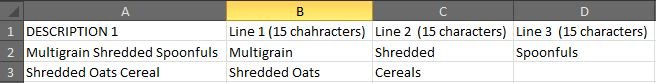Not sure if this can be done but here's hoping.
At work we have descriptions of items that are in one row that are different character lengths per cell. We manually extract the words to fit into cells in other columns not to exceed a given character length (e.g. 15 characters). My question is, can one use a formula or macro that would break the description into other cells based upon character length, without breaking the words?
I hope it is clear what I am looking for. Please see screenshot below showing what we manually do. I have also attached an example document.
Thanks
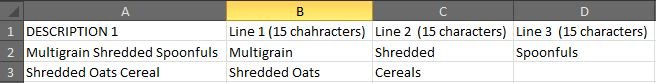
At work we have descriptions of items that are in one row that are different character lengths per cell. We manually extract the words to fit into cells in other columns not to exceed a given character length (e.g. 15 characters). My question is, can one use a formula or macro that would break the description into other cells based upon character length, without breaking the words?
I hope it is clear what I am looking for. Please see screenshot below showing what we manually do. I have also attached an example document.
Thanks