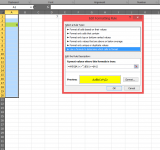Marcus Coates
New member
- Joined
- Sep 11, 2012
- Messages
- 12
- Reaction score
- 0
- Points
- 0
Hi I am trying to use the greater than or equal to function to highlight a cell when that value is greater than or equal to another cell. For some reason though it highlights the column I have applied the formatting to unless there is actually a lower value does it not highlight the cell. I have several empty cells although formulas are written in them I would assume that when they are blank that the cell would not be highlighted