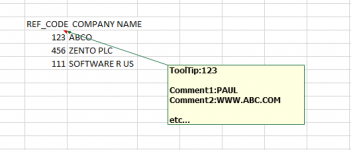cxcmax
New member
- Joined
- Nov 11, 2021
- Messages
- 2
- Reaction score
- 0
- Points
- 1
- Excel Version(s)
- 2016 32 bt
Hi
I trying to create a ToolTip function is excel that when I hover of a Unique Reference the the function or code recognizes that this code exists in a separate list(almost like a lookup list as it has many references,), then the information inthe corresponding columns to populate a comments box to create a crude ToolTip. Effectively creating a form of mouse over function. The list is always updated.
Main Report layout:
REF_CODE COMPANY NAME
123 ABC CO
456 ZENTO PLC
111 SOFTWARE R US
...and the Lookup or data Source List:
REF_CODE COMMENT1 COMMENT2
123 PAUL WWW.ABC.COM
456 30 DAYS
... etc
So when I mouseover the main report, e.g. '123', the function would automatically see that '123' exists in my source list and provide a comments box with populated text taken from that source list.
I trying to create a ToolTip function is excel that when I hover of a Unique Reference the the function or code recognizes that this code exists in a separate list(almost like a lookup list as it has many references,), then the information inthe corresponding columns to populate a comments box to create a crude ToolTip. Effectively creating a form of mouse over function. The list is always updated.
Main Report layout:
REF_CODE COMPANY NAME
123 ABC CO
456 ZENTO PLC
111 SOFTWARE R US
...and the Lookup or data Source List:
REF_CODE COMMENT1 COMMENT2
123 PAUL WWW.ABC.COM
456 30 DAYS
... etc
So when I mouseover the main report, e.g. '123', the function would automatically see that '123' exists in my source list and provide a comments box with populated text taken from that source list.
Last edited: