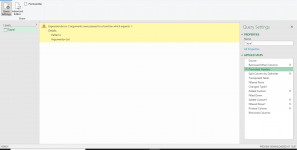mihir777
New member
- Joined
- May 28, 2016
- Messages
- 24
- Reaction score
- 0
- Points
- 1
- Excel Version(s)
- 2016
Dear All,
Sheet attched for reference but need formula so that it can be auto filed
Extract Data to Various Cells of Unstructured Data
Sheet attched for reference but need formula so that it can be auto filed
Extract Data to Various Cells of Unstructured Data
| Content | SO | Date | S Product | Cust ID | Customer Name | Batch No | Product | Segment | #Cases | File Status | End Date | Amount to be considered | Email ID Count | Due Date |
| Dear Team, We have received allocation *SO* 2632 *Date* 24-Aug-21 *S Product* SC *Cust ID* 123 *Customer Name* Raj *Batch No* 411 *Product* CC *Segment* BKT-3 *# Cases* 849 *File Status* Active *End Date* 10-Sep-21 *Amount to be considered* TOS *Email ID Count* - *Due Date* 12-Sep-21 | 2632 | 24-Aug-21 | SC | Raj | 411 | CC | BKT-3 | 849 | Active | 10-Sep-21 | TOS | - | 12-Sep-21 |