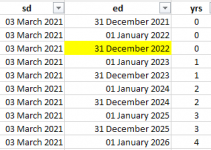dinesh.sarsar
New member
- Joined
- Sep 8, 2014
- Messages
- 21
- Reaction score
- 0
- Points
- 0
- Location
- India, Maharashtra Pune
- Excel Version(s)
- MS OFFICE Windows 10
Hi,
I need to automate the calculation of calendar year, in the attached file, how do i get it.
The criteria is if the calendar year is complete than the count should be 1 for that year, if the calendar year is not completed than the count should be zero.
Please help.
I need to automate the calculation of calendar year, in the attached file, how do i get it.
The criteria is if the calendar year is complete than the count should be 1 for that year, if the calendar year is not completed than the count should be zero.
Please help.
| Calendar Year | |
| 2018 | 0 |
| 2019 | 1 |
| 2020 | 1 |
| 2021 | 1 |
| 2022 | 0 |