ivan00
New member
- Joined
- Mar 4, 2017
- Messages
- 6
- Reaction score
- 0
- Points
- 0
- Location
- Genova (Italia)
- Excel Version(s)
- Office 2013
Hello,
I would ask help because I can not understand how to solve a problem related to a table that manages periods of different dates (also non contiguous and overlap). I would like to rebuild these periods (or to expand these lines), using existing dates, even when the attribute shown is the same.
I tried to help me with adding two index (from 0 and from 1) but I can not understand the logic to apply.
Can you please help me?
Here below an example that can better explain my problem.
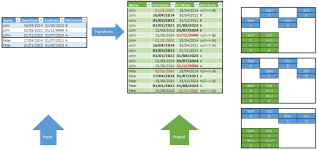
Thanks again for the support
Ivan
I would ask help because I can not understand how to solve a problem related to a table that manages periods of different dates (also non contiguous and overlap). I would like to rebuild these periods (or to expand these lines), using existing dates, even when the attribute shown is the same.
I tried to help me with adding two index (from 0 and from 1) but I can not understand the logic to apply.
Can you please help me?
Here below an example that can better explain my problem.
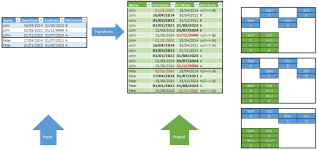
Thanks again for the support
Ivan

