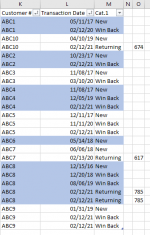sidvix
New member
- Joined
- Apr 22, 2021
- Messages
- 6
- Reaction score
- 0
- Points
- 0
- Location
- Ontario, Canada
- Excel Version(s)
- 365
[FONT="]Hi Guys,[/FONT]
[FONT="]
[/FONT]
[FONT="]I need your guy's help in obtaining a formula that will determine if the customer is new, returning, or a win back based on criteria.[/FONT]
[FONT="]
[/FONT]
[FONT="]So I have attached an image where I have already determined a new customer and returning customer. Now a new customer will continue to be new until the full 5 quarters (456 days) and then it will change to returning.[/FONT]
[FONT="]
[/FONT]
[FONT="]=IF(COUNTIFS($H:$H,"<"&H2-456,$G:$G,G2),"Returning","New")[/FONT]
[FONT="]
[/FONT]
[FONT="]What I am having a problem with is how can I change a customer from returning to win back if they haven't bought for a period of 24 months. (Like in the attached customer: ABC1)[/FONT]
[FONT="]
[/FONT]
[FONT="]Moreover, if possible not important; what if the customer account has been given to a new salesperson, can it switch to "new" or maybe "switch".[/FONT]
[FONT="]
[/FONT]
[FONT="]Any help would be appreciated.[/FONT]
[FONT="]
[/FONT]
[FONT="]I need your guy's help in obtaining a formula that will determine if the customer is new, returning, or a win back based on criteria.[/FONT]
[FONT="]
[/FONT]
[FONT="]So I have attached an image where I have already determined a new customer and returning customer. Now a new customer will continue to be new until the full 5 quarters (456 days) and then it will change to returning.[/FONT]
[FONT="]
[/FONT]
[FONT="]=IF(COUNTIFS($H:$H,"<"&H2-456,$G:$G,G2),"Returning","New")[/FONT]
[FONT="]
[/FONT]
[FONT="]What I am having a problem with is how can I change a customer from returning to win back if they haven't bought for a period of 24 months. (Like in the attached customer: ABC1)[/FONT]
[FONT="]
[/FONT]
[FONT="]Moreover, if possible not important; what if the customer account has been given to a new salesperson, can it switch to "new" or maybe "switch".[/FONT]
[FONT="]
[/FONT]
[FONT="]Any help would be appreciated.[/FONT]