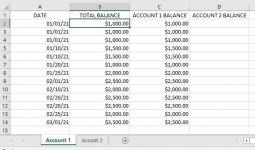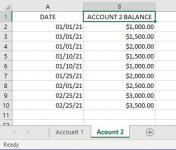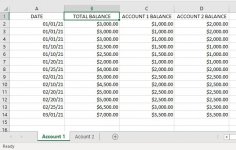calbickford1
New member
- Joined
- Feb 24, 2021
- Messages
- 1
- Reaction score
- 0
- Points
- 0
- Excel Version(s)
- latest
I'm trying to aggregate multiple account balances from separate sheets. Each account balance value has a corresponding date entry. The thing that is stumping me is that Date entries between accounts don't necessarily match (i.e. Account One could have balance values for 01/01/21 and 01/10/21, and Account Two only has an values for 01/05/21, etc.)
So I basically need to call the latest (not max) value of Account Two that is <= Account One's corresponding date and insert it into the "Account 2 Balance" column on the "Account 1" sheet.
I've tried a bunch of different ways of combining ranges and conditional statements with IF(), SUMIFS(), OFFSET(), INDEX(), but am being defeated by my shallow knowledge on the matter. Can anyone provide me with a simple way to manage this, or lead me down the correct path?
See attachment for test file, and screencaps below are Account 1 sheet, Account 2 sheet, and Account 1 the way I want it to look...
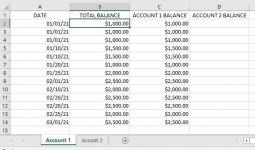
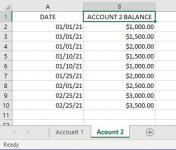
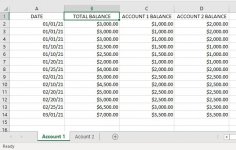
So I basically need to call the latest (not max) value of Account Two that is <= Account One's corresponding date and insert it into the "Account 2 Balance" column on the "Account 1" sheet.
I've tried a bunch of different ways of combining ranges and conditional statements with IF(), SUMIFS(), OFFSET(), INDEX(), but am being defeated by my shallow knowledge on the matter. Can anyone provide me with a simple way to manage this, or lead me down the correct path?
See attachment for test file, and screencaps below are Account 1 sheet, Account 2 sheet, and Account 1 the way I want it to look...