Hi everyone!
I need to convert a list of addresses, first and last names so that one unique address appears per row, while the names populate the columns behind.
For example, I have:
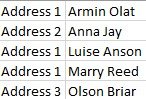
What I aim to get is:

I've tried using this: https://exceljet.net/formula/multi-criteria-lookup-and-transpose
{=INDEX(rng1,MATCH(1,($A1=rng2)*(B$1=rng3),0))}
But I'm working with hundreds of thousands of people and addresses, so this one just hangs and the data refreshes really slowly, only when I scroll down. This approach also includes a lot of manual work, since I don't have multiple criteria, just one, so I need to create COUNTIFs for each address, which slows the process even more.
I'm wondering if there is any faster or more streamlined process to accomplish this?
I'm using MS Office 2019 Excel Version.
Let me know if I can provide any further information.
Thanks in advance!
I need to convert a list of addresses, first and last names so that one unique address appears per row, while the names populate the columns behind.
For example, I have:
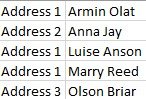
What I aim to get is:

I've tried using this: https://exceljet.net/formula/multi-criteria-lookup-and-transpose
{=INDEX(rng1,MATCH(1,($A1=rng2)*(B$1=rng3),0))}
But I'm working with hundreds of thousands of people and addresses, so this one just hangs and the data refreshes really slowly, only when I scroll down. This approach also includes a lot of manual work, since I don't have multiple criteria, just one, so I need to create COUNTIFs for each address, which slows the process even more.
I'm wondering if there is any faster or more streamlined process to accomplish this?
I'm using MS Office 2019 Excel Version.
Let me know if I can provide any further information.
Thanks in advance!
Last edited:

