Anonymous1
New member
- Joined
- Jan 19, 2021
- Messages
- 3
- Reaction score
- 0
- Points
- 0
- Excel Version(s)
- Version 2012
I am trying to combine data from tables (formatted as tables) that have identical structures. there are multiple tables per sheet and multiple sheets per workbook and multiple workbooks in a folder. before combining the tables, I need to transform them - each table needs to be transformed the exact same way. provided, I have described the task well, you will notice I am not an expert as the task may sound too simple ... here my steps:
1. load the files in a query via data / new query / from file / from folder / load
2. remove columns other than "Content", "Name"
3. add a "Custom" column with the function Excel.Workbook([Content])
4. expand that "Custom" column and filter it for "Kind" = 'Table" to get all and only the tables from all sheets in all files
5. remove columns other than "Content", "Name", "Custom.Name" and "Custom.Data" (the latter now has all the correct tables BEFORE transformation)
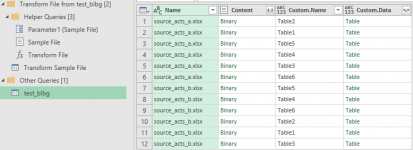
I then don't know how to transform the tables. when I 'combine' the "Content" column, only the first table in a sheet gets transformed (based on the transformation I apply to the "Transform Sample File").
how can I apply the transformation to all tables in all sheets in all files?
appreciate any hint or help!
1. load the files in a query via data / new query / from file / from folder / load
2. remove columns other than "Content", "Name"
3. add a "Custom" column with the function Excel.Workbook([Content])
4. expand that "Custom" column and filter it for "Kind" = 'Table" to get all and only the tables from all sheets in all files
5. remove columns other than "Content", "Name", "Custom.Name" and "Custom.Data" (the latter now has all the correct tables BEFORE transformation)
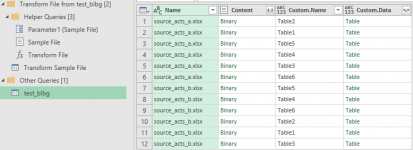
I then don't know how to transform the tables. when I 'combine' the "Content" column, only the first table in a sheet gets transformed (based on the transformation I apply to the "Transform Sample File").
how can I apply the transformation to all tables in all sheets in all files?
appreciate any hint or help!

