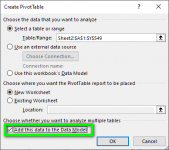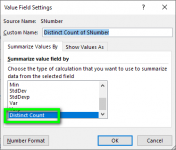excelnewbie12345
New member
- Joined
- Jun 25, 2019
- Messages
- 8
- Reaction score
- 0
- Points
- 0
- Excel Version(s)
- 16.24
Two issues: I am trying to identify the number of students by class level (there are several levels); of a specific grade, of a certain demographic (demographics is represented by a number). Each student is represented by a student ID--However I do not want to count the student twice..I have no idea how to do this.
This is the formula I've been using, =IFERROR(ROWS(UNIQUE(FILTER('FinalGrades19-20'!$C$2:$C$16777,('FinalGrades19-20'!$V$2:$V$16777="Level 1")*('FinalGrades19-20'!$T$2:$T$16777=9)))), 0)
Also, if I try to add another variable (demographic #) it errors. I'm not sure this is the most efficient formula. I'm new to excel. Confused. Frustrated.I've attached an example.
View attachment Example.xlsxView attachment Example.xlsx
This is the formula I've been using, =IFERROR(ROWS(UNIQUE(FILTER('FinalGrades19-20'!$C$2:$C$16777,('FinalGrades19-20'!$V$2:$V$16777="Level 1")*('FinalGrades19-20'!$T$2:$T$16777=9)))), 0)
Also, if I try to add another variable (demographic #) it errors. I'm not sure this is the most efficient formula. I'm new to excel. Confused. Frustrated.I've attached an example.
View attachment Example.xlsxView attachment Example.xlsx