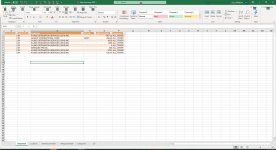gwaldram
New member
- Joined
- Nov 13, 2020
- Messages
- 2
- Reaction score
- 0
- Points
- 0
- Excel Version(s)
- Excel 365
I created a Replaced Value
= Table.ReplaceValue(#"Changed Type","","A9000",Replacer.ReplaceValue,{"IDITEM"})
but upon Close & Load, the item appears as a blank.
If I filter IDITEM to only include A9000 they load perfectly.
I just got a new computer and it was working on my previous computer. I'm guessing it is a setting somewhere.
I'm lost as to what the problem is.
Thanks in advance.
Gerry
= Table.ReplaceValue(#"Changed Type","","A9000",Replacer.ReplaceValue,{"IDITEM"})
but upon Close & Load, the item appears as a blank.
If I filter IDITEM to only include A9000 they load perfectly.
I just got a new computer and it was working on my previous computer. I'm guessing it is a setting somewhere.
I'm lost as to what the problem is.
Thanks in advance.
Gerry