Nagaraj475
New member
Hello all,
The attendance data I have is listed vertically. I need it to be listed horizontally as specified in Sheet 2. Since the names are same for multiple dates, I'm unable to get help of Vlookup or Index function or paste Transpose. Got some success using the AND function but it was giving only one data for all the dates.
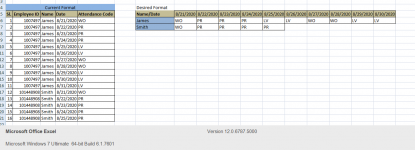
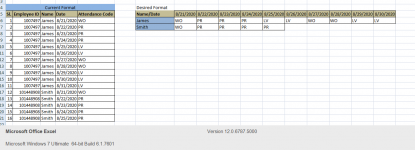 View attachment AttendanceFileHelp.xlsx
View attachment AttendanceFileHelp.xlsx
Thank you for the help.
The attendance data I have is listed vertically. I need it to be listed horizontally as specified in Sheet 2. Since the names are same for multiple dates, I'm unable to get help of Vlookup or Index function or paste Transpose. Got some success using the AND function but it was giving only one data for all the dates.
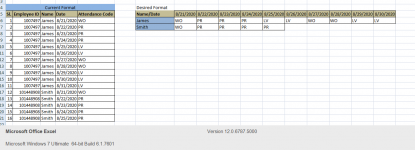
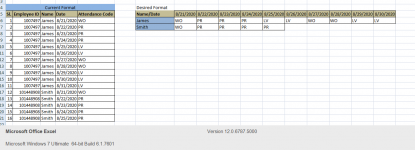 View attachment AttendanceFileHelp.xlsx
View attachment AttendanceFileHelp.xlsxThank you for the help.

