Hi dear members,
I would appreciate your kind help on the below comparison formula.
I have a comparison formula set like this in cell H5 - red circled below- which is showing "N/A" since there are no values in bw cells B5 and G5. This is ok!
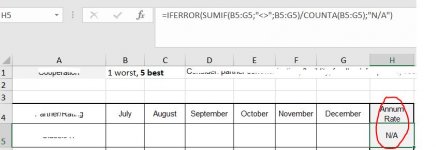
But I have another foruma in cell E5 - red circled below - where I refer to this previous cell "N/A".
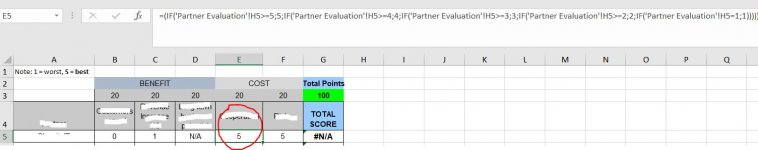
The formula here should check if the values is in between the given number ranges and should return an error as the referred cell is an "N/A" therefore it does not fall into any number ranges. But this returns a 5 as default and I do not understand why. If I put a number in the first chart and the forumula returns not N/A but a number, then this forumula in the second screenshot works perfectly.
I would like this second formula's cell - E5 to return "N/A" if the referred cell - H5 - has "N/A" in it. Any ideas how to do that?
Many thanks!
I would appreciate your kind help on the below comparison formula.
I have a comparison formula set like this in cell H5 - red circled below- which is showing "N/A" since there are no values in bw cells B5 and G5. This is ok!
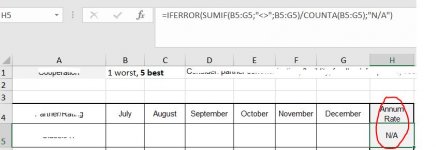
But I have another foruma in cell E5 - red circled below - where I refer to this previous cell "N/A".
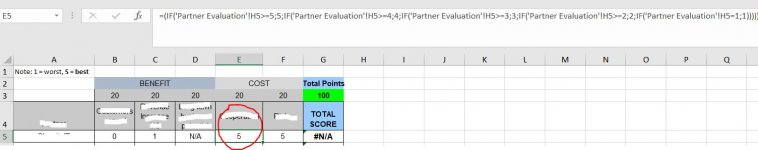
The formula here should check if the values is in between the given number ranges and should return an error as the referred cell is an "N/A" therefore it does not fall into any number ranges. But this returns a 5 as default and I do not understand why. If I put a number in the first chart and the forumula returns not N/A but a number, then this forumula in the second screenshot works perfectly.
I would like this second formula's cell - E5 to return "N/A" if the referred cell - H5 - has "N/A" in it. Any ideas how to do that?
Many thanks!

