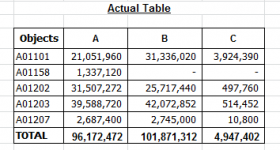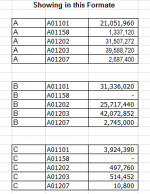You are using an out of date browser. It may not display this or other websites correctly.
You should upgrade or use an alternative browser.
You should upgrade or use an alternative browser.
how can arrange data in excel
- Thread starter Posting Art
- Start date
- Joined
- Mar 21, 2011
- Messages
- 1,960
- Reaction score
- 0
- Points
- 36
- Excel Version(s)
- O365
Trivial with Power Query
If you want the blanks rows between, it is a bit more complex
Code:
[FONT=Verdana,Arial,Tahoma,Calibri,Geneva,sans-serif]let
Source = Excel.CurrentWorkbook(){[Name="Table3"]}[Content],
types.Chnage = Table.TransformColumnTypes(Source,{{"Objects", type text}, {"A", Int64.Type}, {"B", Int64.Type}, {"C", Int64.Type}}),
othercols.Unpivot = Table.UnpivotOtherColumns(types.Chnage, {"Objects"}, "Attribute", "Value"),
rows.Filter = Table.SelectRows(othercols.Unpivot, each ([Objects] <> "Totals")),
rows.Sorted = Table.Sort(rows.Filter,{{"Attribute", Order.Ascending}})
in
rows.Sorted[/FONT]If you want the blanks rows between, it is a bit more complex
Code:
[FONT=Verdana,Arial,Tahoma,Calibri,Geneva,sans-serif]let
Source = Excel.CurrentWorkbook(){[Name="Table3"]}[Content],
types.Chnage = Table.TransformColumnTypes(Source,{{"Objects", type text}, {"A", Int64.Type}, {"B", Int64.Type}, {"C", Int64.Type}}),
othercols.Unpivot = Table.UnpivotOtherColumns(types.Chnage, {"Objects"}, "Attribute", "Value"),
rows.Filter = Table.SelectRows(othercols.Unpivot, each ([Objects] <> "Totals")),
rows.Sorted = Table.Sort(rows.Filter,{{"Attribute", Order.Ascending}}),
list.Shifted = {null} & List.RemoveLastN(Table.Column(rows.Sorted, "Attribute"),1),
lists.Merged = Table.ToColumns(rows.Sorted) & {list.Shifted},
lists.Expanded = Table.FromColumns(lists.Merged, Table.ColumnNames(rows.Sorted) & {"Previous Row"}),
insert.Helper = Table.AddColumn(lists.Expanded, "Custom", each if [Attribute]<>[Previous Row] and [Previous Row]<> null then "-1 1" else 1),
originals.Merge = Table.CombineColumns(Table.TransformColumnTypes(insert.Helper, {{"Value", type text}}, "en-GB"),{"Objects", "Attribute", "Value"},Combiner.CombineTextByDelimiter("|", QuoteStyle.None),"Merged.1"),
shift.Remove = Table.RemoveColumns(originals.Merge,{"Previous Row"}),
helper.Split = Table.ExpandListColumn(Table.TransformColumns(Table.TransformColumnTypes(shift.Remove, {{"Custom", type text}}, "en-GB"), {{"Custom", Splitter.SplitTextByDelimiter(" ", QuoteStyle.Csv), let itemType = (type nullable text) meta [Serialized.Text = true] in type {itemType}}}), "Custom"),
breaks.ToNull = Table.AddColumn(helper.Split, "Custom.1", each if [Custom]="-1" then null else [Merged.1]),
othercols.Remove = Table.RemoveColumns(breaks.ToNull,{"Merged.1", "Custom"}),
merged.Split = Table.SplitColumn(othercols.Remove, "Custom.1", Splitter.SplitTextByDelimiter("|", QuoteStyle.Csv), {"Custom.1.1", "Custom.1.2", "Custom.1.3"}),
columns.Type = Table.TransformColumnTypes(merged.Split,{{"Custom.1.1", type text}, {"Custom.1.2", type text}, {"Custom.1.3", Int64.Type}}),
columns.Rename = Table.RenameColumns(columns.Type,{{"Custom.1.1", "Id"}, {"Custom.1.2", "Object"}, {"Custom.1.3", "Value"}})
in
columns.Rename[/FONT]