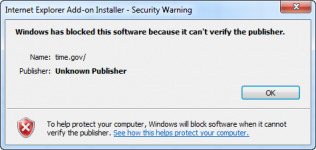bigbluesfan22
New member
- Joined
- Jul 27, 2012
- Messages
- 3
- Reaction score
- 0
- Points
- 0
Good morning Gurus! I want to thank everyone in advance. This site has been so helpful in developing tools to assist with projects, productivity, and checklists. Thank you all.
On to my new "problem"....
As with all other inquiries I have made, this is for a non VBA solution, as VBA is prohibited at work.
I would like to assign a cell to represent the current time. I am not referring to a "timestamp"; but an actual running clock if the worksheet is open. Ideally, I would like to have several cells, each representing a different time zone.
Then I would like to set up a rule for column F (where I have the State that each of my accounts is located in). This rule would show the current time in that state in the adjacent cell (i.e. column G). Something along the lines of if column G is MD, then column F shows current time eastern.
I am in a call center, and this would be helpful to associates making outbounds so they do not call at the wrong time, and everyone is always losing their time zone cheat sheet.
Thanks again.
On to my new "problem"....
As with all other inquiries I have made, this is for a non VBA solution, as VBA is prohibited at work.
I would like to assign a cell to represent the current time. I am not referring to a "timestamp"; but an actual running clock if the worksheet is open. Ideally, I would like to have several cells, each representing a different time zone.
Then I would like to set up a rule for column F (where I have the State that each of my accounts is located in). This rule would show the current time in that state in the adjacent cell (i.e. column G). Something along the lines of if column G is MD, then column F shows current time eastern.
I am in a call center, and this would be helpful to associates making outbounds so they do not call at the wrong time, and everyone is always losing their time zone cheat sheet.
Thanks again.