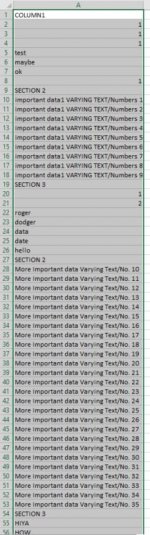jilbobagins
Member
- Joined
- Apr 11, 2019
- Messages
- 80
- Reaction score
- 0
- Points
- 6
- Excel Version(s)
- 2016
Hi,
Lazy post (although I will update later with attachments!!)
I have a query in which I need to extract rows from a table, in this example say 1 column, I want a filter that gives me all the rows that appear in-between 'SECTION 2' and 'SECTION 3'.
Any ideas, im sure there's a simple way to do this!
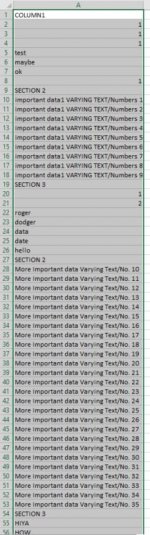
Lazy post (although I will update later with attachments!!)
I have a query in which I need to extract rows from a table, in this example say 1 column, I want a filter that gives me all the rows that appear in-between 'SECTION 2' and 'SECTION 3'.
Any ideas, im sure there's a simple way to do this!