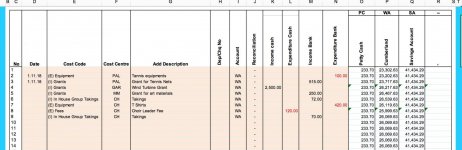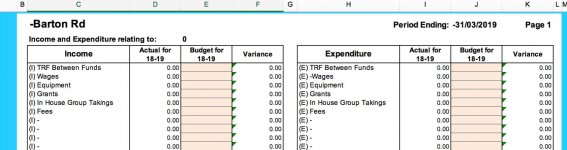strawberrydelight
New member
- Joined
- Jul 9, 2019
- Messages
- 1
- Reaction score
- 0
- Points
- 0
- Excel Version(s)
- 16.16.9
I want to find the sum of several columns based on the criteria in two other columns. I have this formula that returns the sum of two columns, based on two criteria but want to include two more columns in the sum.
=SUM(IF('Entry Sheet'!$E$18:$E$517='Entry Sheet'!W52,IF('Entry Sheet'!$F$18:$F$517=$N$9,IF('Entry Sheet'!$M$18:$M$517>0,'Entry Sheet'!$M$18:$M$517),0),0),0
Basically, it is saying If column E on an entry sheet = a certain code in column F (F holds a formula pointing to W code held on another page) and if the value of column N and Column M is >0, then put the sum of columns N and M together the second page in column D. This long formula sits in column D on the second page.
I want to include two more columns K and L into the sum. I've tried all kinds of things and not getting anywhere.
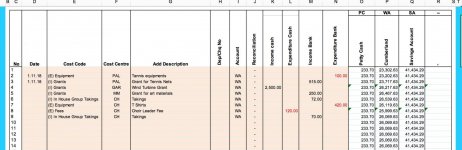
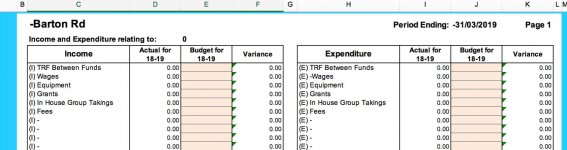
=SUM(IF('Entry Sheet'!$E$18:$E$517='Entry Sheet'!W52,IF('Entry Sheet'!$F$18:$F$517=$N$9,IF('Entry Sheet'!$M$18:$M$517>0,'Entry Sheet'!$M$18:$M$517),0),0),0
Basically, it is saying If column E on an entry sheet = a certain code in column F (F holds a formula pointing to W code held on another page) and if the value of column N and Column M is >0, then put the sum of columns N and M together the second page in column D. This long formula sits in column D on the second page.
I want to include two more columns K and L into the sum. I've tried all kinds of things and not getting anywhere.