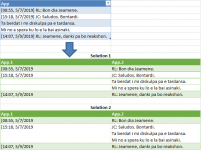RonaldLieuw
New member
- Joined
- Sep 5, 2019
- Messages
- 13
- Reaction score
- 0
- Points
- 0
- Excel Version(s)
- 2010
I have a file with Whatapps conversations and I want it split in two columns, either solution 1 or solution 2.
See image below.
I used split column with a delimiter and managed to split some rows.
The problem is that some rows don't have that delimiter.
How to transfer lines 4 & 5 from column A to B (solution 1) or better solution 2?
Thanks for the help.
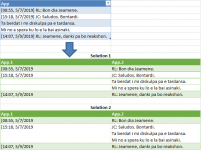
See image below.
I used split column with a delimiter and managed to split some rows.
The problem is that some rows don't have that delimiter.
How to transfer lines 4 & 5 from column A to B (solution 1) or better solution 2?
Thanks for the help.