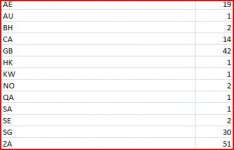I am an excel novice and am trying to create an easy shortcut for a spreadsheet.
Basically, I have to pull numbers from a website that categorizes them by country code. For example, when I copy it into a blank excel spreadsheet it will say something like, AD 1 AE 33 BH 4, in two columns. Each two letter code represents a country.
I then need to input those numbers into a different spreadsheet that tracks daily numbers by those countries. So if I were to input it manually, I would type in a 1 for the Andorra row, 33 for Arab Emirates row, 4 for Bahrain, all in one column under today's date.
I also have a spreadsheet with every country code and name.
How can I figure out a way to paste the daily codes with their numbers into a spreadsheet that will then put those numbers into a column that will correspond to the correct country? Every country without any sales then has to be represented by a 0 in the same column.
I have attached an image of a spreadsheet snippet which is what it should look like completed, as well as what I paste from the website into a new spreadsheet.

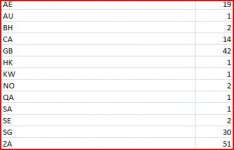
Basically, I have to pull numbers from a website that categorizes them by country code. For example, when I copy it into a blank excel spreadsheet it will say something like, AD 1 AE 33 BH 4, in two columns. Each two letter code represents a country.
I then need to input those numbers into a different spreadsheet that tracks daily numbers by those countries. So if I were to input it manually, I would type in a 1 for the Andorra row, 33 for Arab Emirates row, 4 for Bahrain, all in one column under today's date.
I also have a spreadsheet with every country code and name.
How can I figure out a way to paste the daily codes with their numbers into a spreadsheet that will then put those numbers into a column that will correspond to the correct country? Every country without any sales then has to be represented by a 0 in the same column.
I have attached an image of a spreadsheet snippet which is what it should look like completed, as well as what I paste from the website into a new spreadsheet.