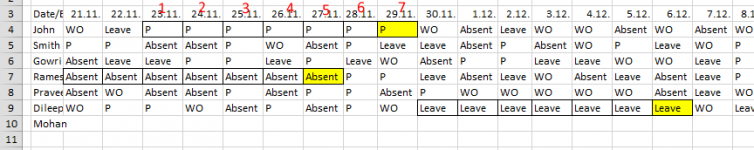Nagaraj475
New member
In my organisation an employee is not supposed work for 7 days consecutively. when updating attendance manually, it often happens that an employee is marked consecutively present for 7 days. How do we highlight 7th day working that excludes weekly offs and leaves but highlights only if value P is repeated 7 times consecutively. 1st day for Payroll starts from 21st of each month and ends on 20th of every month. Please check attached sample file.
Thanks,
NagarajaView attachment AttendanceSample.xlsxView attachment AttendanceSample.xlsx
Thanks,
NagarajaView attachment AttendanceSample.xlsxView attachment AttendanceSample.xlsx