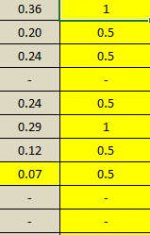indicock
New member
- Joined
- Jul 17, 2018
- Messages
- 9
- Reaction score
- 0
- Points
- 0
- Excel Version(s)
- excel 2016
Hi everyone,
Good afternoon, Please go through the attachment. what i have and what I want to achieve is as follows
1) There are number of sheets in a excel sheet
2) In one sheet there is a column which has this formula
=IF((VALUE(H6)>0.75),"3",IF((VALUE(H6)>0.5),"2",IF((VALUE(H6)>0.25),"1",IF((VALUE(H6)>0),"0.5","-"))))
Now after using this formula....the values comes up as 2 or 3 or 1 or 0.5 [this column title is "attainment level"]
3) Now I want to calculate the average of this column at the end cell
What is the problem I am facing?
1) when I give the formula =AVERAGE(I6:I51)....I am getting DIV/0 error
2) Suppose if I copy on this column to other blank sheet and paste as "values only"....still the same problem.
3) In the other sheet the formula is not shown up but there is a green mark indicating "it is not just the value"
Kindly help me to resolve this issue.
In short....how to fetch the formulated columns value only for other formula? "value(H6)" is not working in my case.
Excel sheet is attached. In this excel sheet, I need RED colored column average at its last cell.
Thanks for the help
Good afternoon, Please go through the attachment. what i have and what I want to achieve is as follows
1) There are number of sheets in a excel sheet
2) In one sheet there is a column which has this formula
=IF((VALUE(H6)>0.75),"3",IF((VALUE(H6)>0.5),"2",IF((VALUE(H6)>0.25),"1",IF((VALUE(H6)>0),"0.5","-"))))
Now after using this formula....the values comes up as 2 or 3 or 1 or 0.5 [this column title is "attainment level"]
3) Now I want to calculate the average of this column at the end cell
What is the problem I am facing?
1) when I give the formula =AVERAGE(I6:I51)....I am getting DIV/0 error
2) Suppose if I copy on this column to other blank sheet and paste as "values only"....still the same problem.
3) In the other sheet the formula is not shown up but there is a green mark indicating "it is not just the value"
Kindly help me to resolve this issue.
In short....how to fetch the formulated columns value only for other formula? "value(H6)" is not working in my case.
Excel sheet is attached. In this excel sheet, I need RED colored column average at its last cell.
Thanks for the help